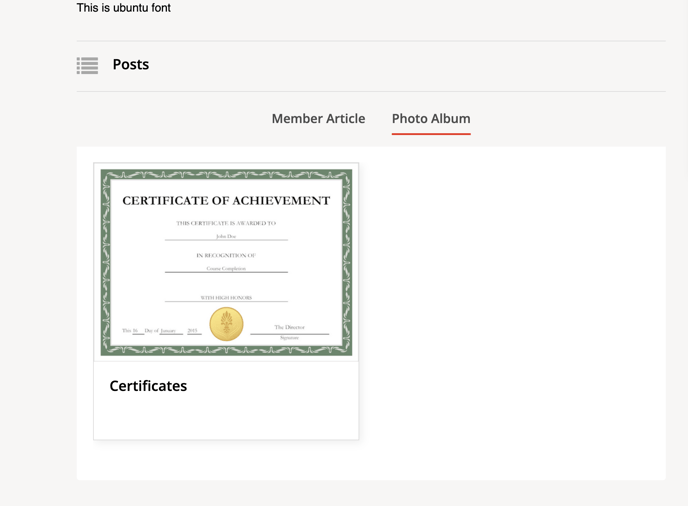To display certificates on your profile you can upload them to a photo album. To do this, all you need to do is log into your account and scroll down to the Photo Album icon on your dashboard.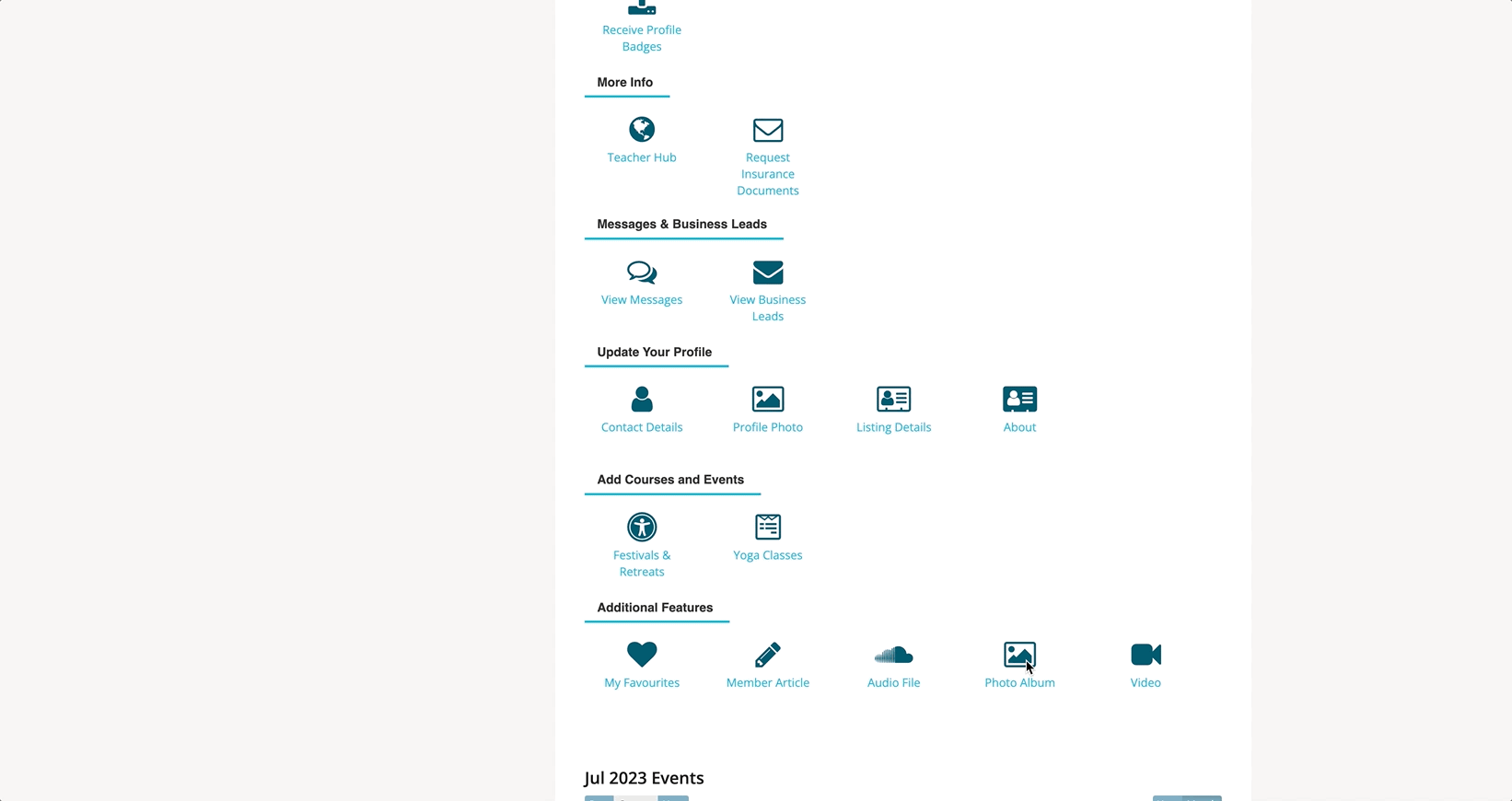
Once you reach the Photo Album section, you can create a new album. Give the album a clear and recognisable name, such as "certificates." Feel free to provide a description and add smart tags to enhance its visibility and search-ability.
Ensure that the album is set to "Publish" to make it visible to the general public and allow visitors to view it.
After creating the album, you can proceed to select the certificates from your computer. Don't forget to add titles and descriptions to each certificate before clicking the save button.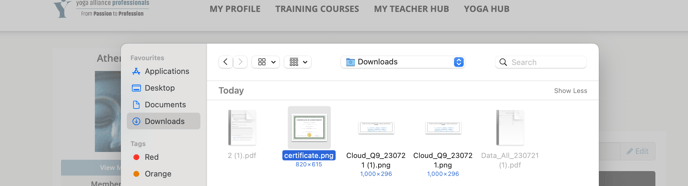
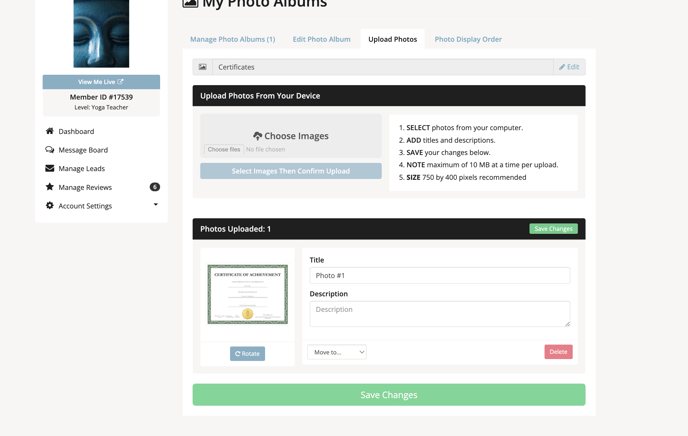
Once you have finished the process, you will be able to see the newly created album on your public profile.