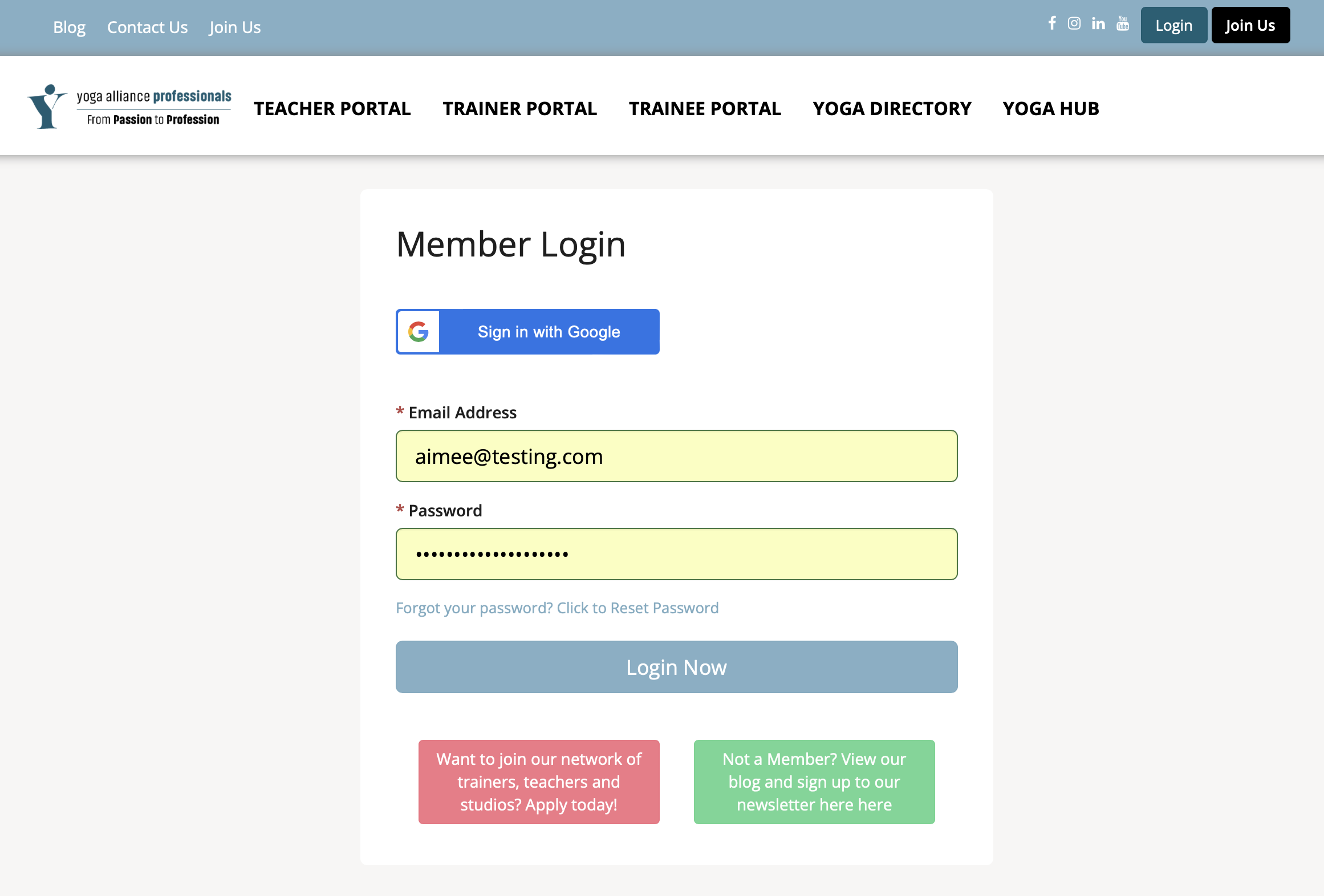How Can I Switch Accounts?
If you have a Trainer Pro membership with us, then you will have access to two profiles. In this guide, you'll learn how to log in to your alternative account.
Step 1: Go To Your Dashboard
You can find your dashboard by clicking 'log in' or 'account' button in the top right.
You will be able to see which account you are logged in as underneath your profile pricture and membership ID.
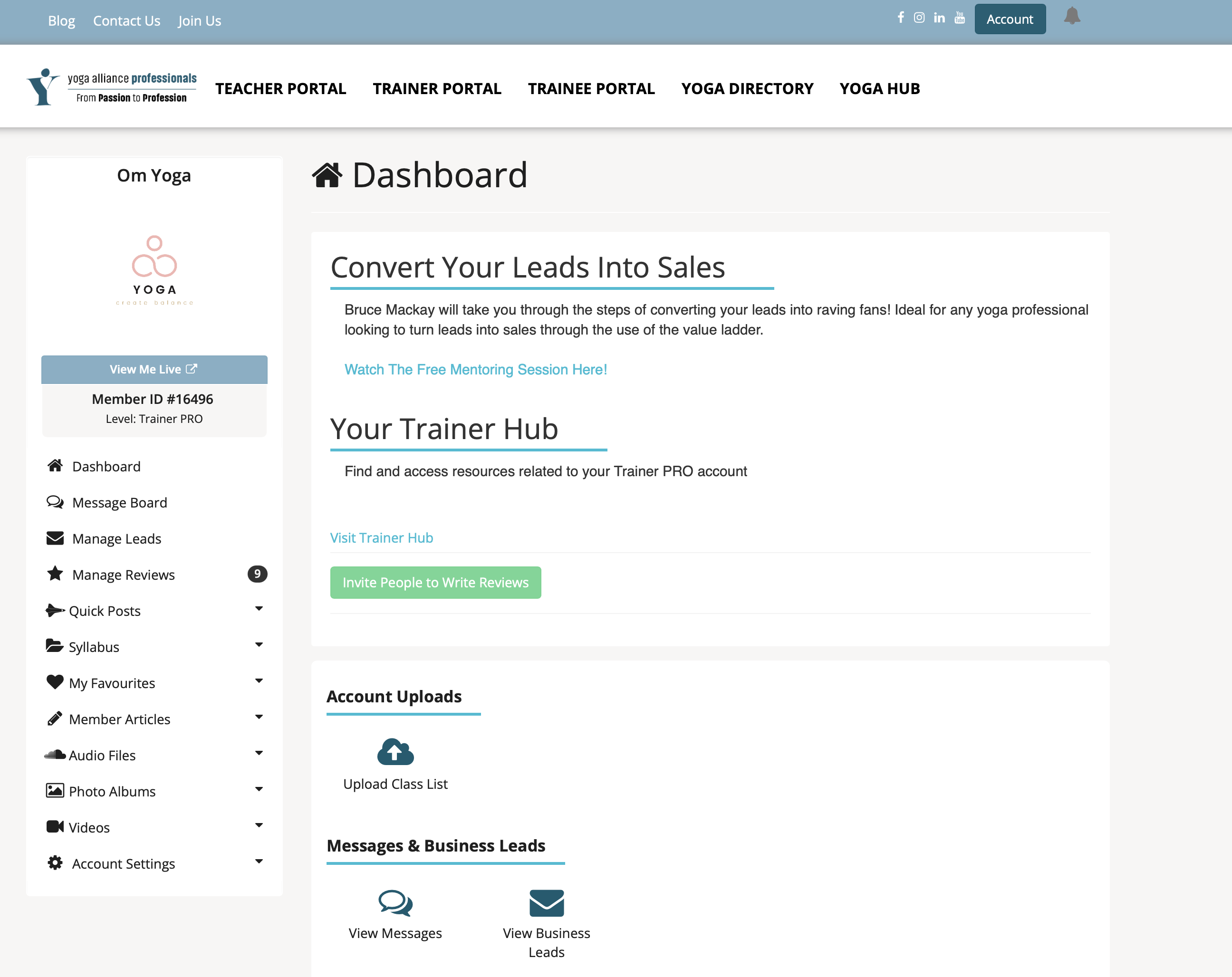 Note: If you are taken to the log in page then you are not signed in.
Note: If you are taken to the log in page then you are not signed in.
Step 2: Log Out Of Your Account
Go to 'Account Settings' in the left menu and select 'Log Out'
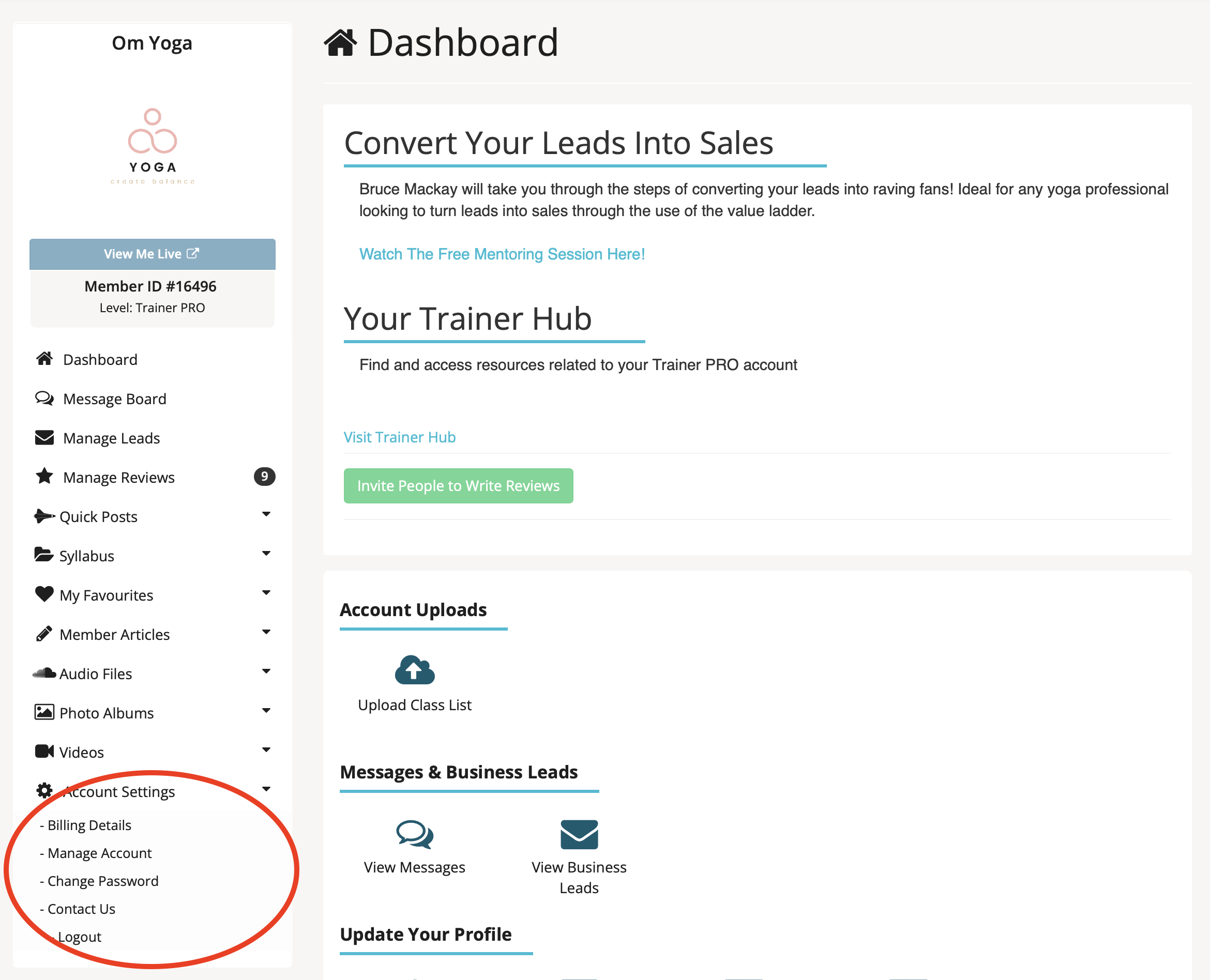
Step 3: Log In To Your Alternative Account
You are now on the log in page and can use your login details for your other account.