Where Can I Find My Trainer Pro Stamp?
Your badge is displayed at the bottom of your dashboard (note: you may be logged in as a teacher, you must log in as the Trainer Pro to locate this badge).
You will need to scroll down to the bottom to find the badge and your unique HTML code.
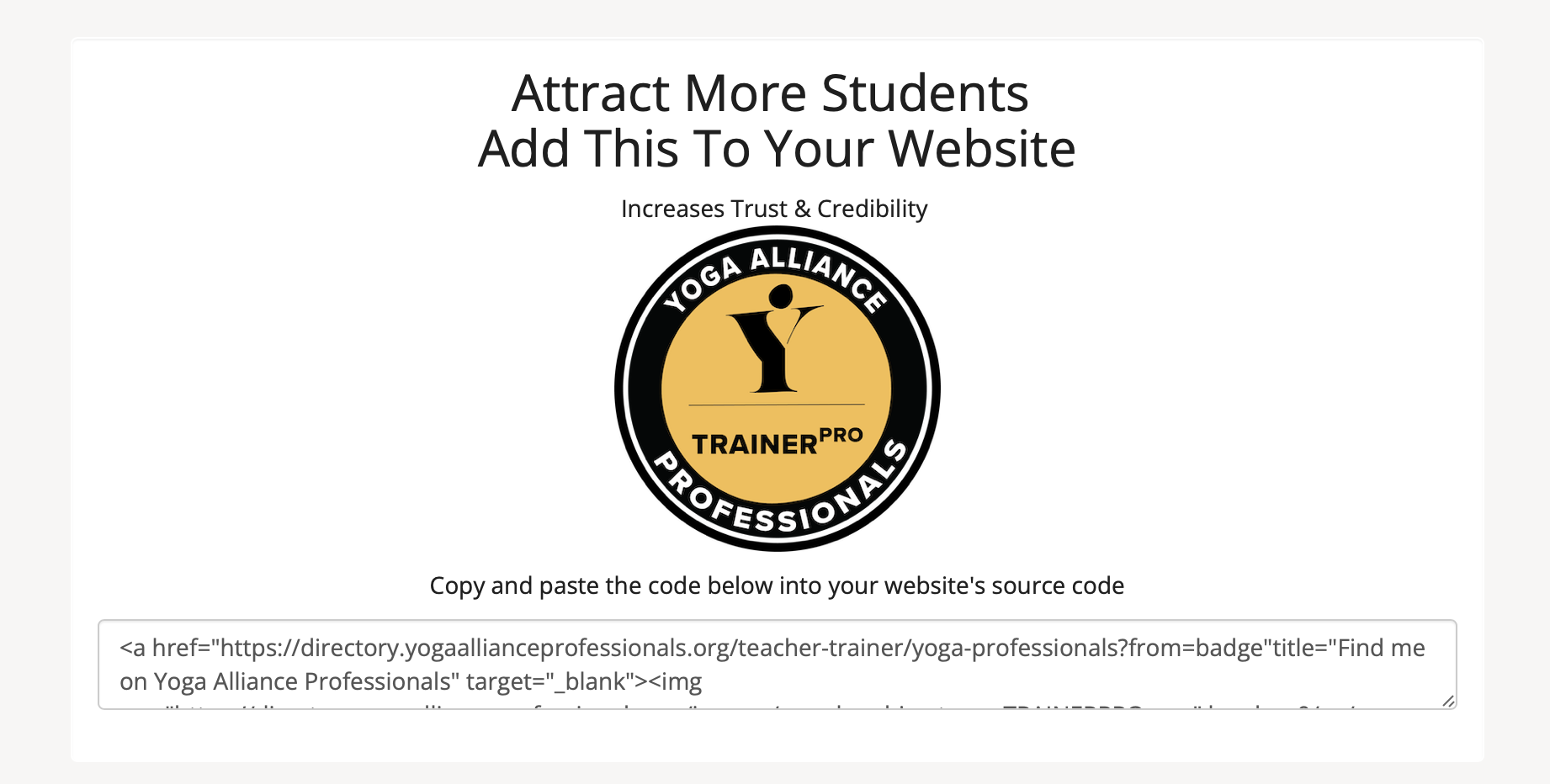
You can insert this badge in two ways:
1. Use the HTML Code (RECOMMENDED)
This method automatically backlinks to your Yoga Alliance Professionals profile from your own website, boosting your SEO (Search Engine Optimisation). Essentially, search engines such as Google will favour you in search results.
You simply copy the code and paste it into your website - you may have to insert a source code or HTML module first. 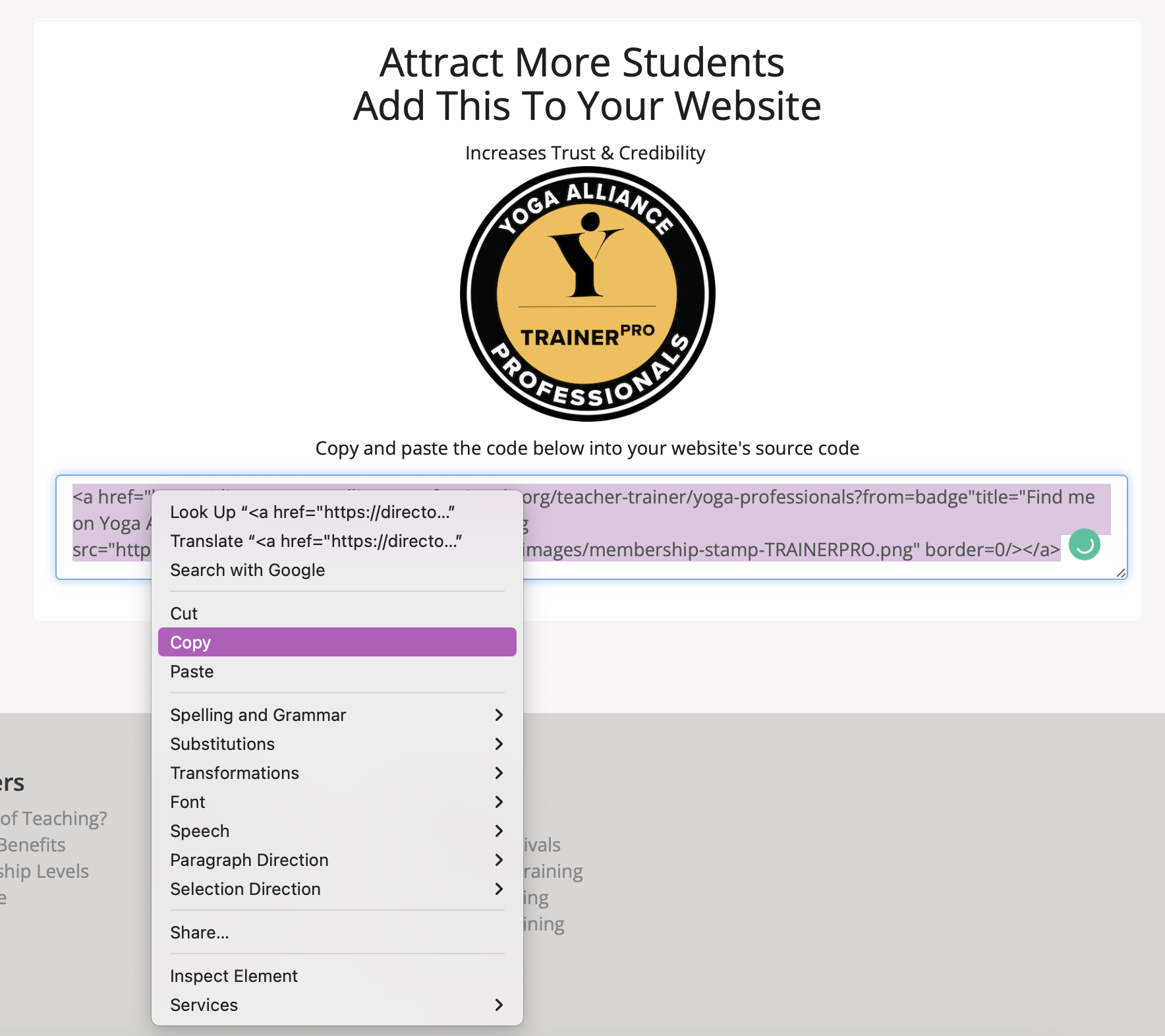
Here are guides to adding the logo to Wix, Weebly, and WordPress.
2. Save As...
You should only use this method to save the image to your computer for use in your marketing materials and social media posts.
To do this you right click on the badge, select 'Save Image As...' and choose the file you would like to save the image in.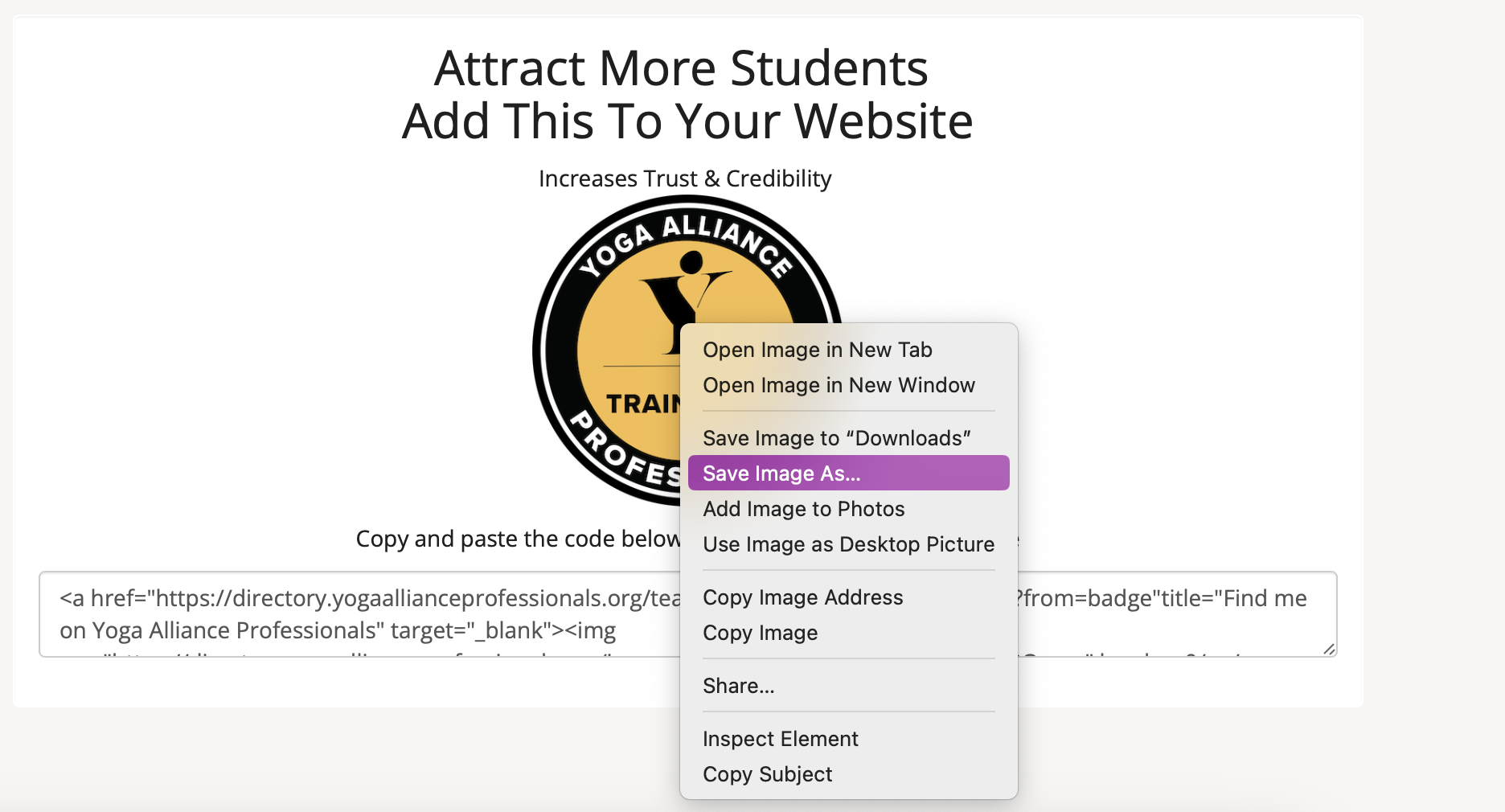
You can then utilise this badge in your flyers, social media posts, posters, images and wherever else you can think of!
Need help understanding the usage of the stamp? Go here!