We kindly ask that you submit Trainee lists at least 7 days before the course start date. For Graduate lists, please submit them no later than 7 days after the final day of the course.
To upload your lists, log in to your Trainer account. Remember, these login details will be different from your teacher account.
Once you're logged in, go to your profile dashboard. Look for the icon labeled 'Upload Class List' and click on it.
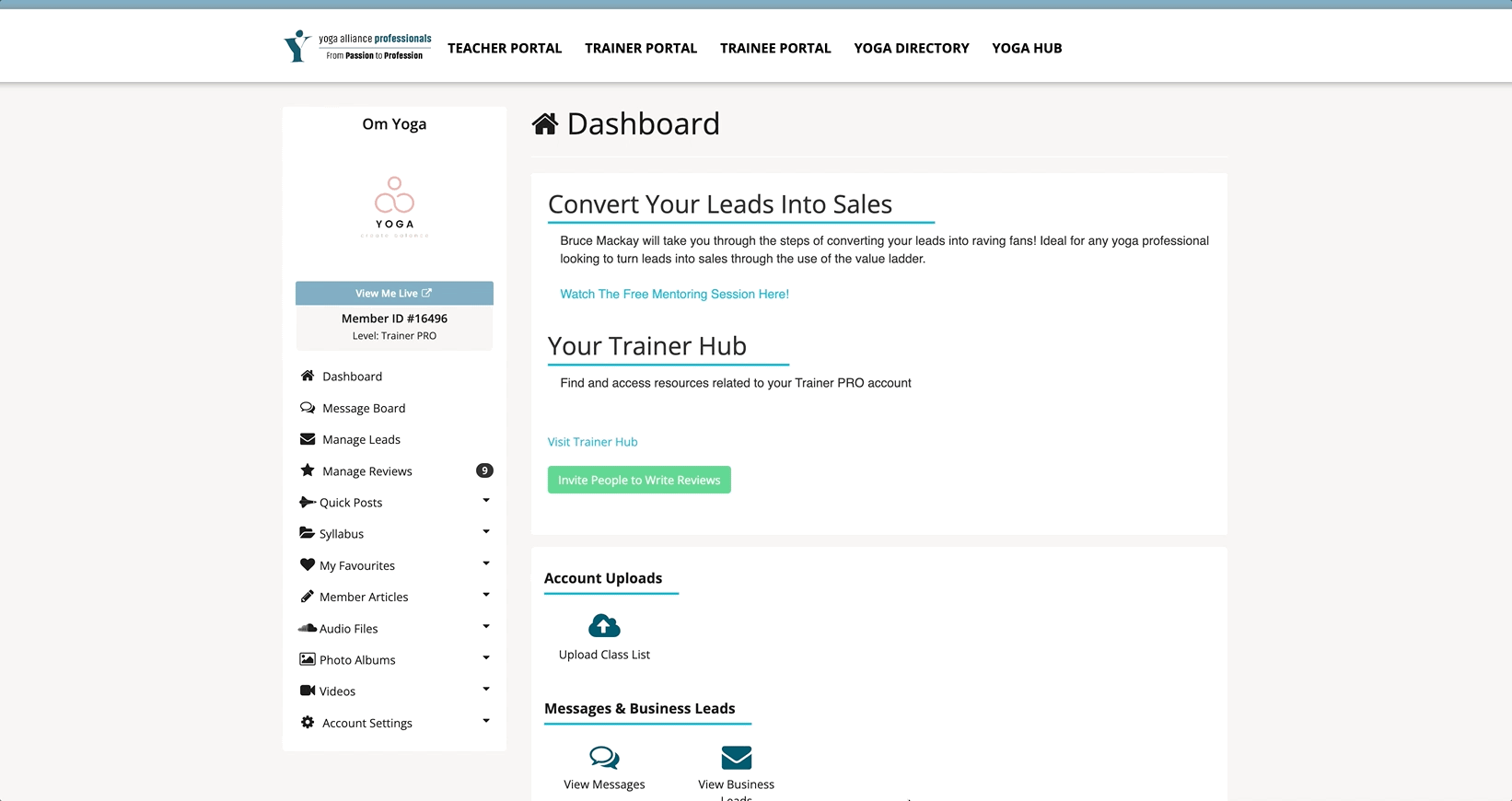
This will take you to a short form. Fill in the required information, including the email address connected to your trainer account, the course dates and the type of course you're submitting the list for.
Next, upload the class list file. The form accepts most file types, but it's best to use a .CSV, Excel, or numbers file.
We provide a template file that is available for you to use. Just download the template file here to assist you in submitting your trainee or graduate lists.
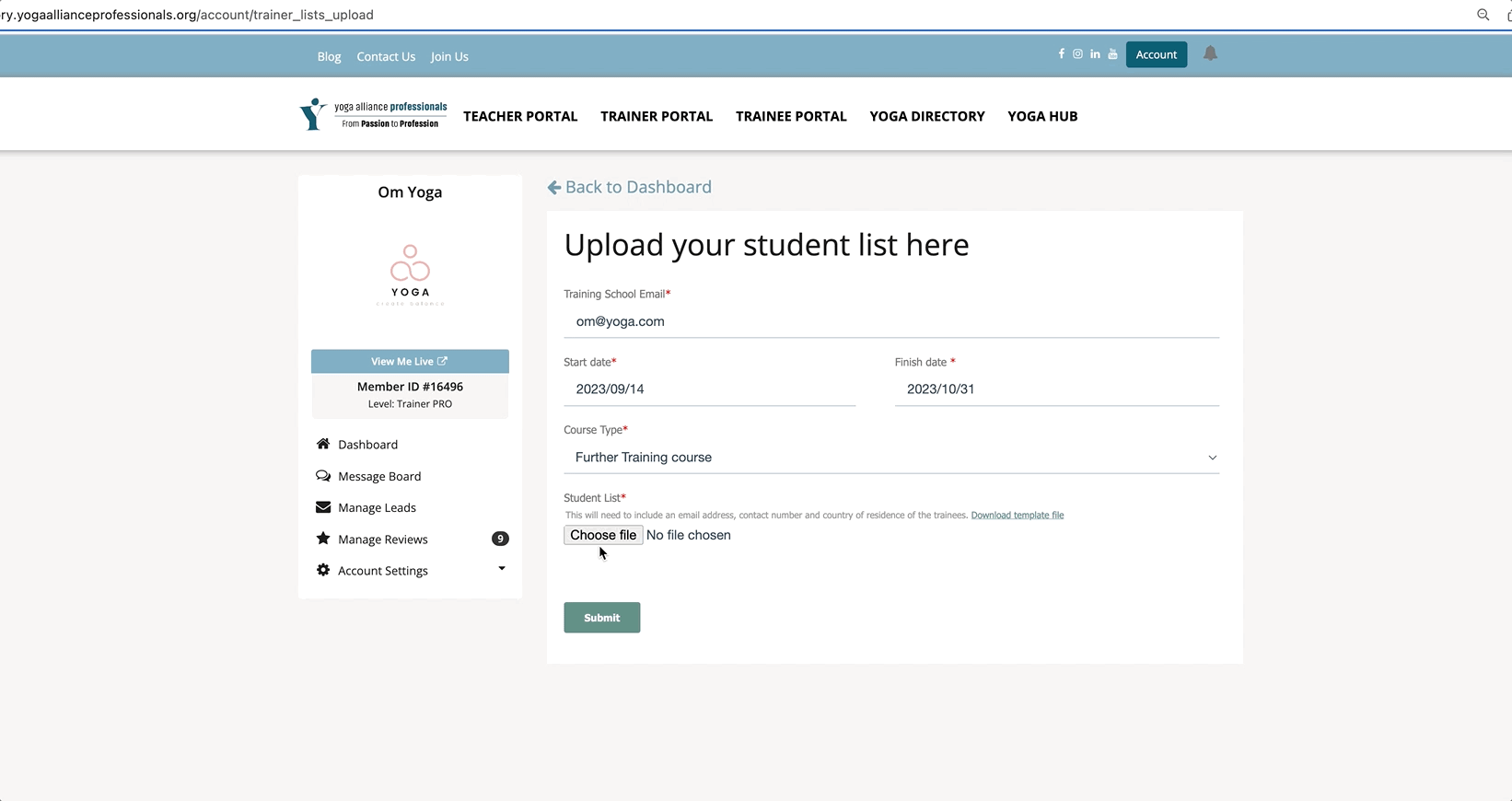
That's it! You're all set. If we need any more information a member of the team will be in touch.
